Pipelines API
The pipelines API consists of several endpoints that allow you to manage:
- pipelines, along with their builds
- a build's annotations, artifacts, and jobs
This section of the REST API documentation also contains several other endpoints that allow you to manage other aspects of Buildkite functionality associated with your pipelines, such as:
- clusters, including the management of queues and agent tokens
- agents themselves
List pipelines
Returns a paginated list of an organization's pipelines.
curl -H "Authorization: Bearer $TOKEN" \
-X GET "https://api.buildkite.com/v2/organizations/{org.slug}/pipelines"
[
{
"id": "849411f9-9e6d-4739-a0d8-e247088e9b52",
"graphql_id": "UGlwZWxpbmUtLS1lOTM4ZGQxYy03MDgwLTQ4ZmQtOGQyMC0yNmQ4M2E0ZjNkNDg=",
"url": "https://api.buildkite.com/v2/organizations/acme-inc/pipelines/my-pipeline",
"web_url": "https://buildkite.com/acme-inc/my-pipeline",
"name": "My Pipeline",
"slug": "my-pipeline",
"repository": "git@github.com:acme-inc/my-pipeline.git",
"branch_configuration": null,
"default_branch": "main",
"provider": {
"id": "github",
"webhook_url": "https://webhook.buildkite.com/deliver/xxx",
"settings": {
"publish_commit_status": true,
"build_pull_requests": true,
"build_pull_request_forks": false,
"build_tags": false,
"publish_commit_status_per_step": false,
"repository": "acme-inc/my-pipeline",
"trigger_mode": "code"
}
},
"skip_queued_branch_builds": false,
"skip_queued_branch_builds_filter": null,
"cancel_running_branch_builds": false,
"cancel_running_branch_builds_filter": null,
"builds_url": "https://api.buildkite.com/v2/organizations/acme-inc/pipelines/my-pipeline/builds",
"badge_url": "https://badge.buildkite.com/58b3da999635d0ad2daae5f784e56d264343eb02526f129bfb.svg",
"created_by": {
"id": "3d3c3bf0-7d58-4afe-8fe7-b3017d5504de",
"graphql_id": "VXNlci0tLTNkM2MzYmYwLTdkNTgtNGFmZS04ZmU3LWIzMDE3ZDU1MDRkZQo=",
"name": "Keith Pitt",
"email": "keith@buildkite.com",
"avatar_url": "https://www.gravatar.com/avatar/e14f55d3f939977cecbf51b64ff6f861",
"created_at": "2013-08-29T10:10:03.000Z"
},
"created_at": "2013-09-03 13:24:38 UTC",
"archived_at": null,
"scheduled_builds_count": 0,
"running_builds_count": 0,
"scheduled_jobs_count": 0,
"running_jobs_count": 0,
"waiting_jobs_count": 0,
"visibility": "private",
"steps": [
{
"type": "script",
"name": "Test ✅",
"command": "script/test.sh",
"artifact_paths": "results/*",
"branch_configuration": "main feature/*",
"env": { },
"timeout_in_minutes": null,
"agent_query_rules": [ ]
}
],
"env": {
}
}
]
The response only includes a webhook URL in provider.webhook_url if the user has edit permissions for the pipeline. Otherwise, the field returns with an empty string.
Required scope: read_pipelines
Success response: 200 OK
Get a pipeline
curl -H "Authorization: Bearer $TOKEN" \
-X GET "https://api.buildkite.com/v2/organizations/{org.slug}/pipelines/{slug}"
{
"id": "849411f9-9e6d-4739-a0d8-e247088e9b52",
"graphql_id": "UGlwZWxpbmUtLS1lOTM4ZGQxYy03MDgwLTQ4ZmQtOGQyMC0yNmQ4M2E0ZjNkNDg=",
"url": "https://api.buildkite.com/v2/organizations/acme-inc/pipelines/my-pipeline",
"web_url": "https://buildkite.com/acme-inc/my-pipeline",
"name": "My Pipeline",
"description": "This pipeline is amazing! 🎉",
"slug": "my-pipeline",
"repository": "git@github.com:acme-inc/my-pipeline.git",
"branch_configuration": null,
"default_branch": "main",
"provider": {
"id": "github",
"webhook_url": "https://webhook.buildkite.com/deliver/xxx",
"settings": {
"publish_commit_status": true,
"build_pull_requests": true,
"build_pull_request_forks": false,
"build_tags": false,
"publish_commit_status_per_step": false,
"repository": "acme-inc/my-pipeline",
"trigger_mode": "code"
}
},
"skip_queued_branch_builds": false,
"skip_queued_branch_builds_filter": null,
"cancel_running_branch_builds": false,
"cancel_running_branch_builds_filter": null,
"builds_url": "https://api.buildkite.com/v2/organizations/acme-inc/pipelines/my-pipeline/builds",
"badge_url": "https://badge.buildkite.com/58b3da999635d0ad2daae5f784e56d264343eb02526f129bfb.svg",
"created_by": {
"id": "3d3c3bf0-7d58-4afe-8fe7-b3017d5504de",
"graphql_id": "VXNlci0tLTNkM2MzYmYwLTdkNTgtNGFmZS04ZmU3LWIzMDE3ZDU1MDRkZQo=",
"name": "Keith Pitt",
"email": "keith@buildkite.com",
"avatar_url": "https://www.gravatar.com/avatar/e14f55d3f939977cecbf51b64ff6f861",
"created_at": "2013-08-29T10:10:03.000Z"
},
"created_at": "2013-09-03 13:24:38 UTC",
"archived_at": null,
"scheduled_builds_count": 0,
"running_builds_count": 0,
"scheduled_jobs_count": 0,
"running_jobs_count": 0,
"waiting_jobs_count": 0,
"visibility": "private"
"steps": [
{
"type": "script",
"name": "Test ✅",
"command": "script/test.sh",
"artifact_paths": "results/*",
"branch_configuration": "main feature/*",
"env": { },
"timeout_in_minutes": null,
"agent_query_rules": [ ]
}
],
"env": {
}
}
The response only includes a webhook URL in pipeline.provider.webhook_url if the user has edit permissions for the pipeline. Otherwise, the field returns with an empty string.
Required scope: read_pipelines
Success response: 200 OK
Create a YAML pipeline
YAML pipelines are the recommended way to manage your pipelines. To create a YAML pipeline using this endpoint, set the configuration key in your json request body to an the YAML you want in your pipeline.
For example, to create a pipeline called "My Pipeline" containing the following command step
steps:
- command: "script/release.sh"
name: "Build :package:"
make the following POST request, substituting your organization slug instead of {org.slug}. Make sure to escape the quotes (") in your YAML, and to replace line breaks with \n:
curl -H "Authorization: Bearer $TOKEN" \
-X POST "https://api.buildkite.com/v2/organizations/{org.slug}/pipelines" \
-H "Content-Type: application/json" \
-d '{
"name": "My Pipeline X",
"cluster_id": "xxx",
"repository": "git@github.com:acme-inc/my-pipeline.git",
"configuration": "env:\n \"FOO\": \"bar\"\nsteps:\n - command: \"script/release.sh\"\n \"name\": \"Build 📦\""
}'
When setting pipeline configuration using the API, you must pass in a string that Buildkite parses as valid YAML, escaping quotes and line breaks.
To avoid writing an entire YAML file in a single string, you can place a pipeline.yml file in a .buildkite directory at the root of your repo, and use the pipeline upload command in your configuration to tell Buildkite where to find it. This means you only need the following:
"configuration": "steps:\n - command: \"buildkite-agent pipeline upload\""
The response contains information about your new pipeline:
{
"id": "ad93b461-96ab-4a1e-9281-260ead506a0e",
"graphql_id": "UGlwZWxpbmUtLS1hZDkzYjQ2MS05NmFiLTRhMWUtOTI4MS0yNjBlYWQ1MDZhMGU=",
"url": "https://api.buildkite.com/v2/organizations/acme-inc/pipelines/my-pipeline-x",
"web_url": "https://buildkite.com/acme-inc/my-pipeline-x",
"name": "My Pipeline X",
"description": null,
"slug": "my-pipeline-x",
"repository": "git@github.com:acme-inc/my-pipeline.git",
"cluster_id": null,
"pipeline_template_uuid": null,
"branch_configuration": null,
"default_branch": "main",
"skip_queued_branch_builds": false,
"skip_queued_branch_builds_filter": null,
"cancel_running_branch_builds": false,
"cancel_running_branch_builds_filter": null,
"allow_rebuilds": true,
"provider": {
"id": "github",
"settings": {
"trigger_mode": "code",
"build_pull_requests": true,
"pull_request_branch_filter_enabled": false,
"skip_builds_for_existing_commits": false,
"skip_pull_request_builds_for_existing_commits": true,
"build_pull_request_ready_for_review": false,
"build_pull_request_labels_changed": false,
"build_pull_request_forks": false,
"prefix_pull_request_fork_branch_names": true,
"build_branches": true,
"build_tags": false,
"cancel_deleted_branch_builds": false,
"publish_commit_status": true,
"publish_commit_status_per_step": false,
"separate_pull_request_statuses": false,
"publish_blocked_as_pending": false,
"use_step_key_as_commit_status": false,
"filter_enabled": false,
"repository": "acme-inc/my-pipeline"
},
"webhook_url": "https://webhook.buildkite.com/deliver/fe08e0f823297a158fc4ca2bfddd6ea3ced92b5167a658a0bb"
},
"builds_url": "https://api.buildkite.com/v2/organizations/acme-inc/pipelines/my-pipeline-x/builds",
"badge_url": "https://badge.buildkite.com/05bf6d997d16c993ae6180ed7d85d29c9be8f8d8f37ac96477.svg",
"created_by": {
"id": "3cc415b8-3d63-4b9a-acb0-c120dbcb231c",
"graphql_id": "VXNlci0tLTNjYzQxNWI4LTNkNjMtNGI5YS1hY2IwLWMxMjBkYmNiMjMxYw==",
"name": "Sam Wright",
"email": "sam@example.com",
"avatar_url": "https://www.gravatar.com/avatar/3536621b97b6d9d39488202709317051",
"created_at": "2020-02-14T16:57:23.153Z"
},
"created_at": "2021-05-06T14:54:21.088Z",
"archived_at": null,
"env": {
"FOO": "bar"
},
"scheduled_builds_count": 0,
"running_builds_count": 0,
"scheduled_jobs_count": 0,
"running_jobs_count": 0,
"waiting_jobs_count": 0,
"visibility": "private",
"tags": null,
"configuration": "env:\n \"FOO\": \"bar\"\n\"steps\":\n - command: \"script/release.sh\"\n \"name\": \"Build 📦\"",
"steps": [{
"type": "script",
"name": "Build 📦",
"command": "script/release.sh",
"artifact_paths": null,
"branch_configuration": null,
"env": {},
"timeout_in_minutes": null,
"agent_query_rules": [],
"concurrency": null,
"parallelism": null
}]
}
Required request body properties:
name |
The name of the pipeline. Example: |
|---|---|
cluster_id |
The ID value of the cluster the pipeline will be associated with. Example: |
repository |
The repository URL. Example: |
configuration |
The YAML pipeline that consists of the build pipeline steps. Example: |
Optional request body properties:
branch_configuration |
A branch filter pattern to limit which pushed branches trigger builds on this pipeline. Example: |
|---|---|
cancel_running_branch_builds |
Cancel intermediate builds. When a new build is created on a branch, any previous builds that are running on the same branch will be automatically canceled. Example: |
cancel_running_branch_builds_filter |
A branch filter pattern to limit which branches intermediate build canceling applies to. Example: |
cluster_id |
The ID of the cluster the pipeline should run in. Set to null to remove the pipeline from a cluster.Example: |
default_branch |
The name of the branch to prefill when new builds are created or triggered in Buildkite. It is also used to filter the builds and metrics shown on the Pipelines page. Example: |
description |
The pipeline description. Example: |
pipeline_template_uuid |
The UUID of the pipeline template the pipeline should run with. Set to null to remove the pipeline template from the pipeline.Example: |
provider_settings |
The source provider settings. See the Provider Settings section for accepted properties. Example: |
skip_queued_branch_builds |
Skip intermediate builds. When a new build is created on a branch, any previous builds that haven't yet started on the same branch will be automatically marked as skipped. Example: |
skip_queued_branch_builds_filter |
A branch filter pattern to limit which branches intermediate build skipping applies to. Example: |
slug |
A custom identifier for the pipeline. If provided, this slug will be used as the pipeline's URL path instead of automatically converting the pipeline name. If the value is Example: |
tags |
An array of strings representing tags to add to this pipeline. Emojis, using the Example: |
teams |
An array of team UUIDs to add this pipeline to. Allows you to specify the access level for the pipeline in a team. The available access level options are:
team_uuids parameter.
Example: |
visibility |
Whether the pipeline is visible to everyone, including users outside this organization. Example: |
Required scope: write_pipelines
Success response: 201 Created
Error responses:
422 Unprocessable Entity |
{ "message": "Validation Failed", "errors": [ ... ] } |
|---|
Deriving a pipeline slug from the pipeline's name
Pipeline slugs are derived from the pipeline name you provide when the pipeline is created (unless you use the optional slug parameter to specify a custom slug).
This derivation process involves converting all space characters (including consecutive ones) in the pipeline's name to single hyphen - characters, and all uppercase characters to their lowercase counterparts. Therefore, pipeline names of either Hello there friend or Hello There Friend are converted to the slug hello-there-friend.
The maximum permitted length for a pipeline slug is 100 characters.
The following regular expression is used to derive and convert the pipeline name to its slug:
/\A[a-zA-Z0-9]+[a-zA-Z0-9\-]*\z/
Any attempt to create a new pipeline with a name that matches an existing pipeline's name, results in an error.
Create a visual step pipeline
YAML pipelines are the recommended way to manage your pipelines but if you're still using visual steps you can add them by setting the steps key in your json request body to an array of steps:
curl -H "Authorization: Bearer $TOKEN" \
-X POST "https://api.buildkite.com/v2/organizations/{org.slug}/pipelines" \
-H "Content-Type: application/json" \
-d '{
"name": "My Pipeline",
"cluster_id": "xxx",
"repository": "git@github.com:acme-inc/my-pipeline.git",
"steps": [
{
"type": "script",
"name": "Build :package:",
"command": "script/release.sh"
},
{
"type": "waiter"
},
{
"type": "script",
"name": "Test :wrench:",
"command": "script/release.sh",
"artifact_paths": "log/*"
},
{
"type": "manual",
"label": "Deploy"
},
{
"type": "script",
"name": "Release :rocket:",
"command": "script/release.sh",
"branch_configuration": "main",
"env": {
"AMAZON_S3_BUCKET_NAME": "my-pipeline-releases"
},
"timeout_in_minutes": 10,
"agent_query_rules": ["aws=true"]
},
{
"type": "trigger",
"label": "Deploy :ship:",
"trigger_project_slug": "deploy",
"trigger_commit": "HEAD",
"trigger_branch": "main",
"trigger_async": true
}
]
}'
The response contains information about your new pipeline:
{
"id": "14e9501c-69fe-4cda-ae07-daea9ca3afd3",
"graphql_id": "UGlwZWxpbmUtLS1lOTM4ZGQxYy03MDgwLTQ4ZmQtOGQyMC0yNmQ4M2E0ZjNkNDg=",
"url": "https://api.buildkite.com/v2/organizations/acme-inc/pipelines/my-pipeline",
"web_url": "https://buildkite.com/acme-inc/my-pipeline",
"name": "My Pipeline",
"description": null,
"slug": "my-pipeline",
"repository": "git@github.com:acme-inc/my-pipeline.git",
"branch_configuration": null,
"default_branch": "main"
"provider": {
"id": "github",
"webhook_url": "https://webhook.buildkite.com/deliver/xxx",
"settings": {
"publish_commit_status": true,
"build_pull_requests": true,
"build_pull_request_forks": false,
"build_tags": false,
"publish_commit_status_per_step": false,
"repository": "acme-inc/my-pipeline",
"trigger_mode": "code"
}
},
"skip_queued_branch_builds": false,
"skip_queued_branch_builds_filter": null,
"cancel_running_branch_builds": false,
"cancel_running_branch_builds_filter": null,
"builtype": "script",
"name": "Build :package:",
"command": "script/release.sh",
"artifact_paths": null,
"branch_configuration": null,
"env": {},
"timeout_in_minutes": null,
"agent_query_rules": [],
"concurrency": null,
"parallelism": null
},
{
"type": "waiter"
},
{
"type": "script",
"name": "Test :wrench:",
"command": "script/release.sh",
"artifact_paths": "log/*",
"branch_configuration": null,
"env": {},
"timeout_in_minutes": null,
"agent_query_rules": [
],
"concurrency": null,
"parallelism": null
},
{
"type": "manual",
"label": "Deploy"
},
{
"type": "script",
"name": "Release :rocket:",
"command": "script/release.sh",
"artifact_paths": null,
"branch_configuration": "main",
"env": {
"AMAZON_S3_BUCKET_NAME": "my-pipeline-releases"
},
"timeout_in_minutes": 10,
"agent_query_rules": [
"aws=true"
],
"concurrency": null,
"parallelism": null
},
{
"type": "trigger",
"label": "Deploy :ship:",
"pipeline": "deploy",
"build": {
"message": null,
"branch": "main",
"commit": "HEAD",
"env": null
},
"async": true,
"branch_configuration": null,
"concurrency": null,
"parallelism": null
}
],
"env": {
},
"scheduled_builds_count": 0,
"running_builds_count": 0,
"scheduled_jobs_count": 0,
"running_jobs_count": 0,
"waiting_jobs_count": 0,
"visibility": "private"
}
The resulting pipeline:
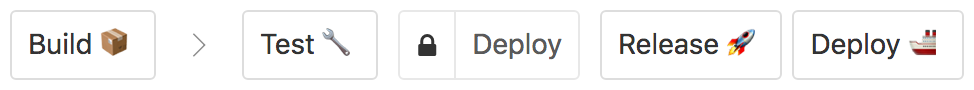
Required request body properties:
name |
The name of the pipeline. Example: |
|---|---|
cluster_id |
The ID value of the cluster the pipeline will be associated with. Example: |
repository |
The repository URL. Example: |
steps |
An array of the build pipeline steps. Script: Wait for all previous steps to finish: Block pipeline (see the job unblock API): |
Optional request body properties:
branch_configuration |
A branch filter pattern to limit which pushed branches trigger builds on this pipeline. Example: |
|---|---|
cancel_running_branch_builds |
Cancel intermediate builds. When a new build is created on a branch, any previous builds that are running on the same branch will be automatically canceled. Example: |
cancel_running_branch_builds_filter |
A branch filter pattern to limit which branches intermediate build canceling applies to. Example: |
cluster_id |
The ID of the cluster the pipeline should run in. Set to null to remove the pipeline from a cluster.Example: |
default_branch |
The name of the branch to prefill when new builds are created or triggered in Buildkite. It is also used to filter the builds and metrics shown on the Pipelines page. Example: |
description |
The pipeline description. Example: |
env |
The pipeline environment variables. Example: |
pipeline_template_uuid |
The UUID of the pipeline template the pipeline should run with. Set to null to remove the pipeline template from the pipeline.Example: |
provider_settings |
The source provider settings. See the Provider Settings section for accepted properties. Example: |
skip_queued_branch_builds |
Skip intermediate builds. When a new build is created on a branch, any previous builds that haven't yet started on the same branch will be automatically marked as skipped. Example: |
skip_queued_branch_builds_filter |
A branch filter pattern to limit which branches intermediate build skipping applies to. Example: |
slug |
A custom identifier for the pipeline. If provided, this slug will be used as the pipeline's URL path instead of automatically converting the pipeline name. If the value is Example: |
tags |
An array of strings representing tags to add to this pipeline. Emojis, using the Example: |
teams |
An array of team UUIDs to add this pipeline to. Allows you to specify the access level for the pipeline in a team. The available access level options are:
team_uuids parameter.
Example: |
Required scope: write_pipelines
Success response: 201 Created
Error responses:
422 Unprocessable Entity |
{ "message": "Validation Failed", "errors": [ ... ] } |
|---|
Update a pipeline
Updates one or more properties of an existing pipeline.
To update a pipeline's YAML steps, make a PATCH request to the pipelines endpoint, passing the configuration attribute in the request body:
curl -H "Authorization: Bearer $TOKEN" \
-X PATCH "https://api.buildkite.com/v2/organizations/{org.slug}/pipelines/{slug}" \
-H "Content-Type: application/json" \
-d '{
"repository": "git@github.com:acme-inc/new-repo.git",
"configuration": "steps:\n - command: \"new.sh\"\n agents:\n - \"myqueue=true\"",
"tags": [":terraform:", "testing"]
}'
Patch requests can only update attributes already present in the pipeline YAML.
{
"id": "14e9501c-69fe-4cda-ae07-daea9ca3afd3",
"graphql_id": "UGlwZWxpbmUtLS1lOTM4ZGQxYy03MDgwLTQ4ZmQtOGQyMC0yNmQ4M2E0ZjNkNDg=",
"url": "https://api.buildkite.com/v2/organizations/acme-inc/pipelines/my-pipeline",
"web_url": "https://buildkite.com/acme-inc/my-pipeline",
"name": "My Pipeline",
"description": null,
"slug": "my-pipeline",
"repository": "git@github.com:acme-inc/new-repo.git",
"branch_configuration": "main",
"default_branch": "main"
"provider": {
"id": "github",
"webhook_url": "https://webhook.buildkite.com/deliver/xxx",
"settings": {
"publish_commit_status": true,
"build_pull_requests": true,
"build_pull_request_forks": false,
"build_tags": false,
"publish_commit_status_per_step": false,
"repository": "acme-inc/new-repo",
"trigger_mode": "code"
}
},
"skip_queued_branch_builds": false,
"skip_queued_branch_builds_filter": null,
"cancel_running_branch_builds": false,
"cancel_running_branch_builds_filter": null,
"builds_url": "https://api.buildkite.com/v2/organizations/acme-inc/pipelines/my-pipeline/builds",
"badge_url": "https://badge.buildkite.com/58b3da999635d0ad2daae5f784e56d264343eb02526f129bfb.svg",
"created_at": "2015-03-01 06:44:40 UTC",
"archived_at": null,
"configuration": "steps:\n - command: \"new.sh\"\n agents:\n - \"something=true\"",
"steps": [
{
"type": "script",
"name": null,
"command": "new.sh",
"artifact_paths": null,
"branch_configuration": null,
"env": {},
"timeout_in_minutes": null,
"agent_query_rules": [
"myqueue=true"
],
"concurrency": null,
"parallelism": null
}
],
"env": {
},
"scheduled_builds_count": 0,
"running_builds_count": 0,
"scheduled_jobs_count": 0,
"running_jobs_count": 0,
"waiting_jobs_count": 0,
"visibility": "private"
}
Optional request body properties:
branch_configuration |
A branch filter pattern to limit which pushed branches trigger builds on this pipeline. Example: |
|---|---|
cancel_running_branch_builds |
Cancel intermediate builds. When a new build is created on a branch, any previous builds that are running on the same branch will be automatically canceled. Example: |
cancel_running_branch_builds_filter |
A branch filter pattern to limit which branches intermediate build canceling applies to. Example: |
cluster_id |
The ID of the cluster the pipeline should run in. Set to null to remove the pipeline from a cluster.Example: |
configuration |
The YAML pipeline that consists of the build pipeline steps. Example: |
default_branch |
The name of the branch to prefill when new builds are created or triggered in Buildkite.
Example: |
description |
The pipeline description. Example: |
env |
The pipeline environment variables. Example: |
name |
The name of the pipeline. If you provide a new name without a Example: |
pipeline_template_uuid |
The UUID of the pipeline template the pipeline should run with. Set to null to remove the pipeline template from the pipeline.Example: |
provider_settings |
The source provider settings. See the Provider Settings section for accepted properties. Example: |
repository |
The repository URL. Example: |
skip_queued_branch_builds |
Skip intermediate builds. When a new build is created on a branch, any previous builds that haven't yet started on the same branch will be automatically marked as skipped. Example: |
skip_queued_branch_builds_filter |
A branch filter pattern to limit which branches intermediate build skipping applies to. Example: |
slug |
A custom identifier for the pipeline. This slug will be used as the pipeline's URL path. It can only contain alphanumeric characters or dashes and cannot begin with a dash. Example: |
tags |
An array of strings representing tags to modify on this pipeline. Emojis, using the Example: |
visibility |
Whether the pipeline is visible to everyone, including users outside this organization. Example: |
Required scope: write_pipelines
Success response: 200 OK
Error responses:
422 Unprocessable Entity |
{ "message": "Validation Failed", "errors": [ ... ] } |
|---|
To update a pipeline's teams, please use the GraphQL API.
Archive a pipeline
Archived pipelines are read-only, and are hidden from Pipeline pages by default. Builds, build logs, and artifacts are preserved.
curl -H "Authorization: Bearer $TOKEN" \
-X POST "https://api.buildkite.com/v2/organizations/{org.slug}/pipelines/{slug}/archive"
{
"id": "14e9501c-69fe-4cda-ae07-daea9ca3afd3",
"graphql_id": "UGlwZWxpbmUtLS1lOTM4ZGQxYy03MDgwLTQ4ZmQtOGQyMC0yNmQ4M2E0ZjNkNDg=",
"url": "https://api.buildkite.com/v2/organizations/acme-inc/pipelines/my-pipeline",
"web_url": "https://buildkite.com/acme-inc/my-pipeline",
"name": "My Pipeline",
"description": null,
"slug": "my-pipeline",
"repository": "git@github.com:acme-inc/new-repo.git",
"branch_configuration": "main",
"default_branch": "main"
"provider": {
"id": "github",
"webhook_url": "https://webhook.buildkite.com/deliver/xxx",
"settings": {
"publish_commit_status": true,
"build_pull_requests": true,
"build_pull_request_forks": false,
"build_tags": false,
"publish_commit_status_per_step": false,
"repository": "acme-inc/new-repo",
"trigger_mode": "code"
}
},
"skip_queued_branch_builds": false,
"skip_queued_branch_builds_filter": null,
"cancel_running_branch_builds": false,
"cancel_running_branch_builds_filter": null,
"builds_url": "https://api.buildkite.com/v2/organizations/acme-inc/pipelines/my-pipeline/builds",
"badge_url": "https://badge.buildkite.com/58b3da999635d0ad2daae5f784e56d264343eb02526f129bfb.svg",
"created_at": "2015-03-01 06:44:40 UTC",
"archived_at": "2021-06-01 08:23:35 UTC",
"configuration": "steps:\n - command: \"new.sh\"\n agents:\n - \"something=true\"",
"steps": [
{
"type": "script",
"name": null,
"command": "new.sh",
"artifact_paths": null,
"branch_configuration": null,
"env": {},
"timeout_in_minutes": null,
"agent_query_rules": [
"myqueue=true"
],
"concurrency": null,
"parallelism": null
}
],
"env": {
},
"scheduled_builds_count": 0,
"running_builds_count": 0,
"scheduled_jobs_count": 0,
"running_jobs_count": 0,
"waiting_jobs_count": 0,
"visibility": "private"
}
Required scope: write_pipelines
Success response: 200 OK
Error responses:
403 Forbidden |
{ "message": "Forbidden" } |
|---|---|
422 Unprocessable Entity |
{ "message": "Pipeline could not be archived." } |
Unarchive a pipeline
Unarchived pipelines are editable, and are shown on the Pipeline pages.
curl -H "Authorization: Bearer $TOKEN" \
-X POST "https://api.buildkite.com/v2/organizations/{org.slug}/pipelines/{slug}/unarchive"
{
"id": "14e9501c-69fe-4cda-ae07-daea9ca3afd3",
"graphql_id": "UGlwZWxpbmUtLS1lOTM4ZGQxYy03MDgwLTQ4ZmQtOGQyMC0yNmQ4M2E0ZjNkNDg=",
"url": "https://api.buildkite.com/v2/organizations/acme-inc/pipelines/my-pipeline",
"web_url": "https://buildkite.com/acme-inc/my-pipeline",
"name": "My Pipeline",
"description": null,
"slug": "my-pipeline",
"repository": "git@github.com:acme-inc/new-repo.git",
"branch_configuration": "main",
"default_branch": "main"
"provider": {
"id": "github",
"webhook_url": "https://webhook.buildkite.com/deliver/xxx",
"settings": {
"publish_commit_status": true,
"build_pull_requests": true,
"build_pull_request_forks": false,
"build_tags": false,
"publish_commit_status_per_step": false,
"repository": "acme-inc/new-repo",
"trigger_mode": "code"
}
},
"skip_queued_branch_builds": false,
"skip_queued_branch_builds_filter": null,
"cancel_running_branch_builds": false,
"cancel_running_branch_builds_filter": null,
"builds_url": "https://api.buildkite.com/v2/organizations/acme-inc/pipelines/my-pipeline/builds",
"badge_url": "https://badge.buildkite.com/58b3da999635d0ad2daae5f784e56d264343eb02526f129bfb.svg",
"created_at": "2015-03-01 06:44:40 UTC",
"archived_at": null,
"configuration": "steps:\n - command: \"new.sh\"\n agents:\n - \"something=true\"",
"steps": [
{
"type": "script",
"name": null,
"command": "new.sh",
"artifact_paths": null,
"branch_configuration": null,
"env": {},
"timeout_in_minutes": null,
"agent_query_rules": [
"myqueue=true"
],
"concurrency": null,
"parallelism": null
}
],
"env": {
},
"scheduled_builds_count": 0,
"running_builds_count": 0,
"scheduled_jobs_count": 0,
"running_jobs_count": 0,
"waiting_jobs_count": 0,
"visibility": "private"
}
Required scope: write_pipelines
Success response: 200 OK
Error responses:
403 Forbidden |
{ "message": "Forbidden" } |
|---|---|
422 Unprocessable Entity |
{ "message": "Pipeline could not be unarchived." } |
Delete a pipeline
curl -H "Authorization: Bearer $TOKEN" \
-X DELETE "https://api.buildkite.com/v2/organizations/{org.slug}/pipelines/{slug}"
Required scope: write_pipelines
Success response: 204 No Content
Add a webhook
Create an GitHub webhook for an existing pipeline that is configured using our GitHub App. Pushes to the linked GitHub repository will trigger builds.
curl -H "Authorization: Bearer $TOKEN" \
-X POST "https://api.buildkite.com/v2/organizations/{org.slug}/pipelines/{slug}/webhook"
Required scope: write_pipelines
Success response: 201 Created
Error responses:
403 Forbidden |
{ "message": "Forbidden" } |
|---|---|
422 Unprocessable Entity |
{ "message": "Auto-creating webhooks is not supported for your repository." } |
422 Unprocessable Entity |
{ "message": "Webhooks could not be created for your repository." }
This error might be returned because an existing webhook has already been created for this pipeline, and the additional webhook could not be created as it is outside the intended scope of this feature. |
Provider settings properties
The Create a YAML pipeline and Update pipeline endpoints accept a provider_settings property, which allows you to configure how the pipeline is triggered based on source code provider events. Each pipeline provider's supported settings are below.
Properties available for all providers:
filter_enabled |
Whether filter conditions are used for this pipeline.
Values: |
|---|---|
filter_condition |
The conditions under which this pipeline will trigger a build. See the Using conditionals guide for more information.
Example: |
Bitbucket Cloud, Bitbucket Server, GitHub, and GitHub Enterprise all have optional provider_settings.
Properties available for Bitbucket Server:
build_branches |
Whether to create builds when branches are pushed.
Values: |
|---|---|
build_pull_requests |
Whether to create builds for commits that are part of a Pull Request.
Values: |
build_tags |
Whether to create builds when tags are pushed.
Values: |
Properties available for Bitbucket Cloud, GitHub, and GitHub Enterprise:
build_branches |
Whether to create builds when branches are pushed.
Values: |
|---|---|
build_pull_requests |
Whether to create builds for commits that are part of a Pull Request.
Values: |
build_tags |
Whether to create builds when tags are pushed.
Values: |
cancel_deleted_branch_builds |
A boolean to enable automatically cancelling any running builds for a branch if the branch is deleted.
Values: |
publish_commit_status |
Whether to update the status of commits in Bitbucket or GitHub.
Values: |
publish_commit_status_per_step |
Whether to create a separate status for each job in a build, allowing you to see the status of each job directly in Bitbucket or GitHub.
Values: |
pull_request_branch_filter_enabled |
Whether to limit the creation of builds to specific branches or patterns.
Values: |
pull_request_branch_filter_configuration |
The branch filtering pattern. Only pull requests on branches matching this pattern will cause builds to be created.
Example: |
skip_builds_for_existing_commits |
Whether to skip creating a new build if a build for the commit and branch already exists.
Values: |
skip_pull_request_builds_for_existing_commits |
Whether to skip creating a new build for a pull request if an existing build for the commit and branch already exists.
Values: |
Additional properties available for GitHub:
build_pull_request_forks |
Whether to create builds for pull requests from third-party forks.
Values: |
|---|---|
build_pull_request_labels_changed |
Whether to create builds for pull requests when labels are added or removed.
Values: |
build_pull_request_ready_for_review |
Whether to create builds for pull requests that are ready for review.
Values: |
prefix_pull_request_fork_branch_names |
Prefix branch names for third-party fork builds to ensure they don't trigger branch conditions. For example, the main branch from some-user will become some-user:main.
Values: |
publish_blocked_as_pending |
The status to use for blocked builds. Pending can be used with required status checks to prevent merging pull requests with blocked builds.
Values: |
separate_pull_request_statuses |
Whether to create a separate status for pull request builds, allowing you to require a passing pull request build in your required status checks in GitHub.
Values: |
trigger_mode |
What type of event to trigger builds on.
Values: |